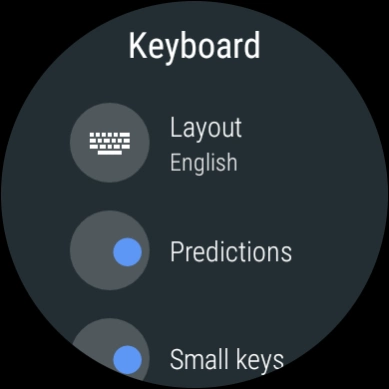Keyboard for Wear OS watches 1.0.210304
Free Version
Publisher Description
Keyboard for Wear OS watches - Smartwatch keyboard with emojis, predictions and customization for Android Wear
Use this standalone keyboard app for Wear OS (Android Wear 2) to replace the stock keyboard and enjoy typing easily and freely. Having problems to type in your wearable because the voice interaction just is not enough or the buttons in stock keyboard is just too small to type? Then this keyboard is your solution.
Features:
- Bigger keys help to type more easily
- Many special characters that are missing in stock keyboard
- Swipe back to delete, swipe forward to insert space
- Proven typing experience known from our Android Wear 1 apps on your Wear OS (Android Wear 2) device
- Compatible with every app that you have in your Android Wear smartwatch
- Emojis! Tons and tons of it (requires the full version)
- Support for 11 languages: English, German, French, Italian, Spanish, Russian, Swedish, Finnish, Hebrew, Arabic and Greek (full version)
- Text predictions for every supported language
Full version features:
- Non-restricted emoji usage
- Configurable for large or small keys
- Additional customization options
Compatible with all smartwatches running Wear OS 2 and higher:
- Motorola Moto 360 (2nd Generation)
- Fossil Q (Explorist, Marshal, Founder, Venture, Wander, ...)
- Ticwatch (E, S)
- Michael Kors (Bradshaw, Sophie, ...)
- Huawei Watch (2, Leo-BX9, Leo-DLXX, ...)
- LG Watch (Urbane, Sport, R, Style, …)
- ASUS ZenWatch (2, 3)
- TAG Heuer
- other Wear OS 2 and higher watches
It will not work with:
- Zenwatch 1
- LG G Watch
- Moto360 1st Generation
- Samsung Gear Live
- Sony Smartwatch 3
About Keyboard for Wear OS watches
Keyboard for Wear OS watches is a free app for Android published in the System Maintenance list of apps, part of System Utilities.
The company that develops Keyboard for Wear OS watches is appfour. The latest version released by its developer is 1.0.210304.
To install Keyboard for Wear OS watches on your Android device, just click the green Continue To App button above to start the installation process. The app is listed on our website since 2021-03-04 and was downloaded 2 times. We have already checked if the download link is safe, however for your own protection we recommend that you scan the downloaded app with your antivirus. Your antivirus may detect the Keyboard for Wear OS watches as malware as malware if the download link to com.appfour.wearkeyboard is broken.
How to install Keyboard for Wear OS watches on your Android device:
- Click on the Continue To App button on our website. This will redirect you to Google Play.
- Once the Keyboard for Wear OS watches is shown in the Google Play listing of your Android device, you can start its download and installation. Tap on the Install button located below the search bar and to the right of the app icon.
- A pop-up window with the permissions required by Keyboard for Wear OS watches will be shown. Click on Accept to continue the process.
- Keyboard for Wear OS watches will be downloaded onto your device, displaying a progress. Once the download completes, the installation will start and you'll get a notification after the installation is finished.